At TDECU, one of our ongoing goals is to make it easier for you to do business with us. Our Digital Banking app is available and serves as a digital Member Center. When using the app, we want to ensure you receive the same excellent service you would if you walked into any one of our 33 locations.
We know you are on the go and increasingly using additional devices such as the Apple Watch to stay informed.
On November 1, 2021, we released the following improvements to the TDECU Digital Banking App for Apple iOS:
- An updated version of our iOS mobile app allowing you to view your last ten (10) account balances and last ten (10) transactions on your paired Apple Watch.
Follow these instructions to link your TDECU Digital Banking App to your paired Apple Watch:
- Update your TDECU Digital Banking iOS app to the latest version on your iOS device.
- If not automatically installed, install the TDECU Digital Banking App on your Apple Watch.
(Tap the Watch App > scroll to Available Apps > locate the TDECU app > tap Install)
- Login to your TDECU Digital Banking App on your iOS device that is paired with your Apple Watch and enable the Apple Watch feature.
(Tap Menu > tap Settings > tap Apple Watch > toggle Apple Watch feature to on>
- That's it! You're all set and ready to start viewing your account balances and transaction history on your Apple Watch!
Please note: Accounts may take up to 10 minutes to appear on your Apple Watch when first synchronizing it with your paired iOS device.
If you experience any issues, please call Member Care at 1-800-839-1154.
View the iOS General settings screen with Automatic App Install selected below:
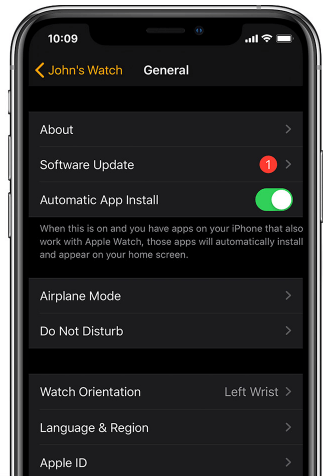
See an example of the how to sync your iOS app and your Apple Watch below:
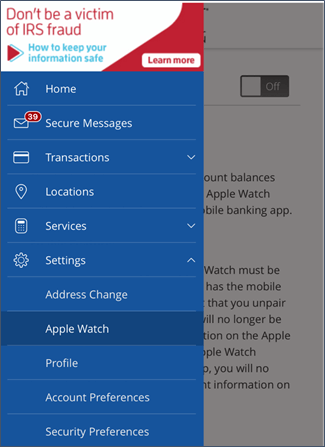
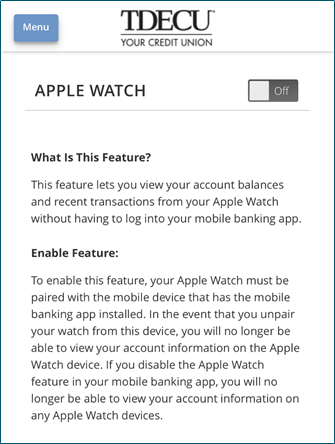
Look how you'll be able to see recent transactions on your Apple Watch below:

See an example of how checking your balance on your Apple Watch will look below:

