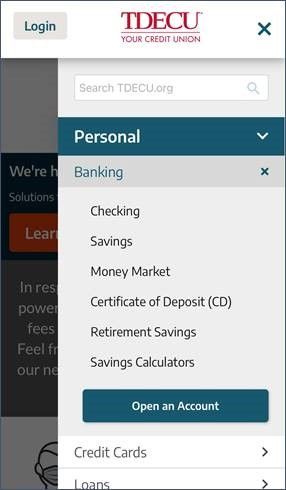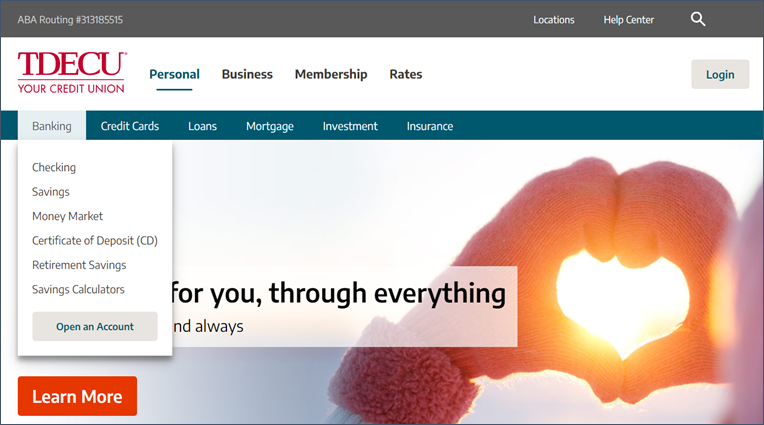At TDECU, one of our ongoing goals is to make it easier for our Members to do business with us. We know that our website serves as a digital Member Center, and we want to make sure you receive the same excellent service you would if you walked into any one of our 35 locations.
We spent much of last fall collecting feedback on the website and learning how we can continue to make it better. The outcome? We knew we had some work to do.
From the feedback we received, we designed a better way to navigate TDECU.org. On March 3, 2021 after the close of business, we will release the following improvements:
- A refreshed navigation that makes it easier to navigate TDECU.org on a mobile device.
- An updated menu that groups our products and services under Personal and Business headers, while reducing the overwhelming number of options previously provided.
- A new TDECU Digital Banking login option to help protect our Members from mistakenly entering information into our site search field.
Please note that these changes won’t impact how you log into TDECU Digital Banking. Your login credentials will remain the same and if you have registered your device, you shouldn’t receive the prompt to enter in a secure access code.
Also, if you ever feel off guard by changes made to TDECU.org, you can always close your browser window, open a new window and check the website address to make sure you are on the right site. In the new window, just click on your browser’s search field, type https://www.tdecu.org/ and confirm you are on the correct site.
Check out the new mobile look below: