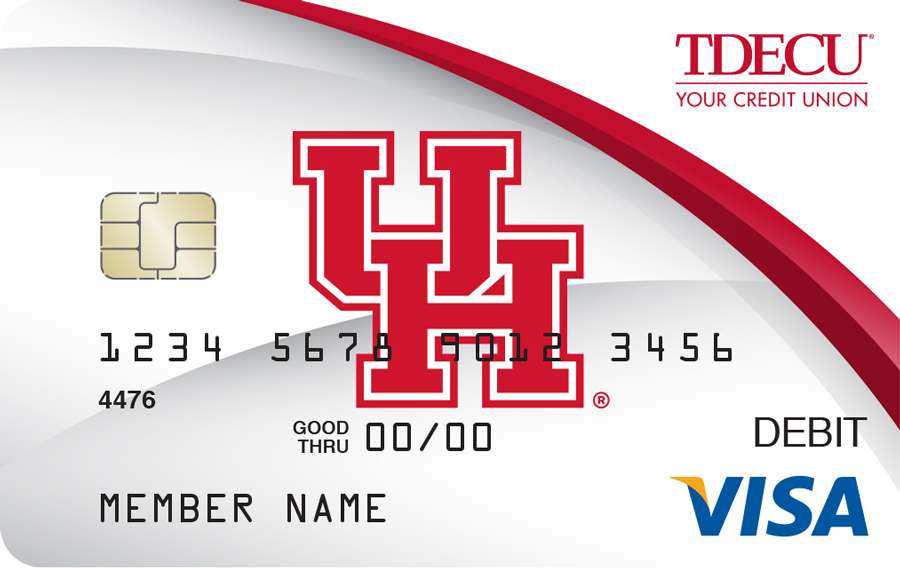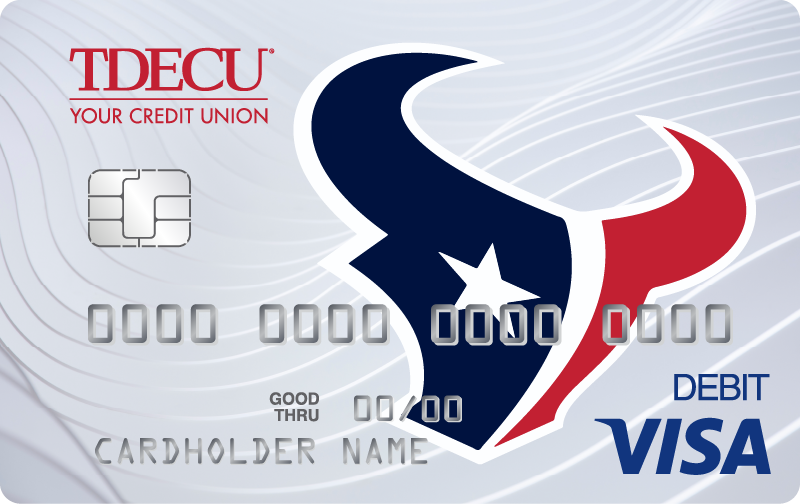TDECU Visa® Debit Cards
Simple, secure access to the funds in your checking account
Don’t have a TDECU checking account?
Every TDECU checking account comes with a free Visa® debit card. Find the account that meets your needs and complete your online application within minutes.
Do more with less in your pocket
Smaller than a checkbook and safer than carrying cash, a TDECU Visa® Debit Card is an easy and secure way to make your everyday purchases. You can use your debit card in-app, online, over the phone, or at millions of locations worldwide. Plus, you can take advantage of the following perks:
- Access your funds from over 55,000 surcharge-free ATMs1
- Enjoy zero annual fees and no finance charges
- Add your debit card to your digital wallet to make faster payments
Members with a TDECU checking account can request a Visa® debit card by calling us at (800) 839‑1154 or by visiting a local Member Center.
Choose your design
Showcase your state or team pride with one of the following design options. Simply make your selection when you open a new checking account or when you request a replacement card.
Frequently Asked Questions
- Selecting the Debit Card option when opening a new TDECU checking account
- Calling us at (800) 839-1154
- Visiting your local Member Center
- Sending us a secure message via TDECU Digital Banking
- Log into TDECU Digital Banking
- Click on Service Center from the Navigation Menu
- Click on Manage Cards
- Click on Travel Notifications
- When setting up a new travel alert you will complete the following:
- Select the Card
- Enter Departure Date and Return Date
- Select Domestic; can enter up to 10 states or select international travel and enter up to 10 countries
- Enter a traveling contact number
- From the Travel Notifications screen, you can select one or more cards to include in the travel notification. Add multiple travel destinations — both domestic and international. Remove upcoming travel dates if trips are cancelled or postponed.
- When setting up a new travel alert you will complete the following:
- Signing up for Visa Purchase Alerts
- Using the TDECU Digital Banking app
- Start by selecting the Service Center button followed by the Manage Cards option. You can then swipe the toggle to temporarily disable your card from either the Card Services screen or Card Details screen.
- Disabling your card will prevent any further transactions but will not permanently deactivate your card.
- You may disable or re-enable your card at your leisure which will take effect immediately. However, pre-authorized and/or reoccurring charges, such as Netflix, Spotify, or a phone bill may still be debited while your card is disabled.
- To re-enable your card, simply swipe the same toggle to re-enable the card.
- Log into TDECU Digital Banking
- Click on Service Center from the Navigation Menu
- Click on Manage Cards
- Tap on card and enter: Exp Month, Exp Year & CVV that is located on the back of the physical card
- Click Activate
- Activation may only happen once you receive your new card.
- Management of your card may only happen once you have received and activated your new card.
- Log into TDECU Digital Banking
- Click on Service Center from the Navigation Menu
- Click on Manage Cards
- Tap on card or click on Card Details
- Click on Report Lost or Stolen
- When reporting a card lost or stolen you will need to complete a short questionnaire. This information will be used to alert TDECU of any potential fraud on the account.
- Once submitted, your card will be permanently deactivated. TDECU will mail a new credit card to your current address on file. To receive a new debit card, send a secured message via Digital Banking, call Member Care, or visit your nearest branch.
- Once you report your card lost or stolen, the card will appear in a Lost or Stolen status within Digital Banking. When you log back in the card will no longer appear in the Card Management module.
Immediately report the fraud to TDECU.
Complete a Debit Card Fraud Affidavit form.
Upon completion and submission of the form, you will receive a copy of the electronically signed debit card fraud affidavit via email.
A TDECU representative will contact you within 10 business days to finalize their fraud claim.
Visa Purchase Alerts allow Members to monitor their card and receive alerts for transactions in real-time; to immediately detect potentially fraudulent activity.
Customizable TDECU Digital Banking Alerts provide alerts via text message, phone call, secure message or email when events occur on a Member’s account(s).
Which TDECU checking accounts include a debit card?
You can request a TDECU debit card for the following checking accounts: High-Yield Checking, Classic Checking, Forward Checking, Restart Checking, Teen Checking, Small Business Checking and Non-Profit Checking.
How can I order a TDECU Visa® Debit Card?
You can request a debit card by:
Please note that the University of Houston debit card is only available at our University of Houston Member Center.
How long does it take to receive a new TDECU Visa® Debit Card?
How do I notify TDECU of my upcoming travel plans?
How do I add a travel notification to my card(s)?
How can I easily monitor my debit card transactions?
You can stay on top of your debit card transactions by:
Visa Purchase Alerts help you monitor your spending and detect fraudulent debit card activity in real-time. The TDECU Digital Banking app also offers a variety of alerts to help you track transactions made to your account, while also giving you the ability to monitor your account balances, at anytime, from anywhere.
How do I temporarily disable and re-enable my Debit Card?
How do I activate my new Debit Card?
How do I report my card lost or stolen?
Can I request a new PIN for my Debit Card with the Card Management module?
What if my card is set to expire?
What should a Member do if they suspect fraudulent activity on their account?
We take protecting our Members’ finances seriously. If a TDECU debit or credit card has been lost or stolen, or an account has been compromised, it is important for you to take the following steps:
Compromised Debit Card:
What tools does TDECU offer to help safeguard against fraud?
To ensure TDECU Members use their debit and credit cards with confidence, we offer the following FREE tools to help put them in control of their card security:
1 Subject to ATM owner. Charges that may apply.
2 Cardholders must take care in protecting their card and notify TDECU immediately of any unauthorized use.
IMPORTANT NOTICE: Due to very high levels of fraud, TDECU Visa® Debit Cards are blocked from use in Romania, Spain, Turkey, Russia, South Africa, Kuwait, Egypt, Singapore, Denmark, United Kingdom, and Netherlands. If you plan to travel to any of these countries and need to use your TDECU Visa® Debit Card, please notify TDECU prior to your trip so that we can make a notation to your card.